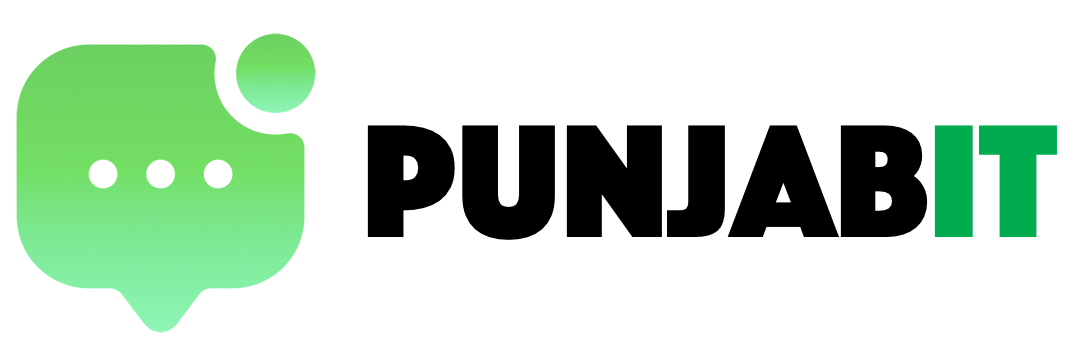Bring your team together in one place
Manage conversations with Shared Inbox
Engage customers with one WhatsApp number. With Team Shared Inbox, your agents can answer incoming queries. Punjab IT’s Shared Team Inbox has everything you and your agents require.

More features
If you are looking for a WhatsApp Shared Inbox with CRM features, look no more – Try our integrated CRM
360° customer details
Get complete customer detail, with follow-ups, assigned agents, conversation history, active stage, and media shared on WhatsApp.
Followups threads to log conversations
Let your team add follow-ups to add their views when they talk to customers. This helps understand customers’ needs, demands and queries
Chat reminders on the dashboard
Add chat reminders to have conversations with customers within the active conversation window. View all reminders on the dashboard.
Quick-reply templates
Respond quickly in conversations with pre-defined templates to trigger during welcome, chat endings, delayed response etc.
Create custom stages
Stages help mark customers’ journeys. Create stages as per your workflow and move customers as per the conversations.
Custom fields for additional info
Save additional information about your customers. Create unlimited text fields, dropdowns, date & time, and multi-selection in the form

Assign Chats to your team instantly
Create chatbot workflows to assign chats to your team and let them answer customer queries. Keep conversation histories, and add more information to customer details.
Manage contacts and more
Scalable to manage conversations with thousands of contacts.